AvionLog Pilot Logbook V1.1 - Spring 2020 Release
In the midst of a crisis, described as more of a threat to aviation than 9/11, the Coronavirus has large parts of the global aviation fleet grounded. In response, we made some last-minute changes to our latest release. We tried to figure out, "how can a subscription-based electronic pilot logbook app provider help?". We eventually found the answer in our free trial.
Since AvionLog was launched in December 2019, just 4 months before writing this, all of our users are still on our industry-leading free trial period. To ensure everyone can benefit, especially as flying dramatically slows, we've changed how our free trials works. Our free trial is now automatically responsive to your needs. You will receive either 6 months with unlimited flight hours or 350 flight hours with no time limit.
Feedback Improvements
Led mainly by user feedback, we've continued to make further improvements to AvionLog, thank you to each and every one of you that reached out to us with suggestions and feedback. It's extremely helpful!
Here are the main improvements and feature enhancements
Updated Reports Interface
Feedback from several users told us it was hard to find some of the graphing features. We've made these much more intuitive to find and navigate around.

Map View
The updated reports interface also now includes a very useful maps tool, and like everything, at AvionLog we didn't just want to provide a tool that others offer but make the tool better for you. To do this we actually plot the great circle route of your flights, offer switches to toggle the airport markers on and off as well as shading your flight lines based on the number of times you've flown a route. Clicking the camera icon at the top right of the screen saves an image of that map to your camera roll.
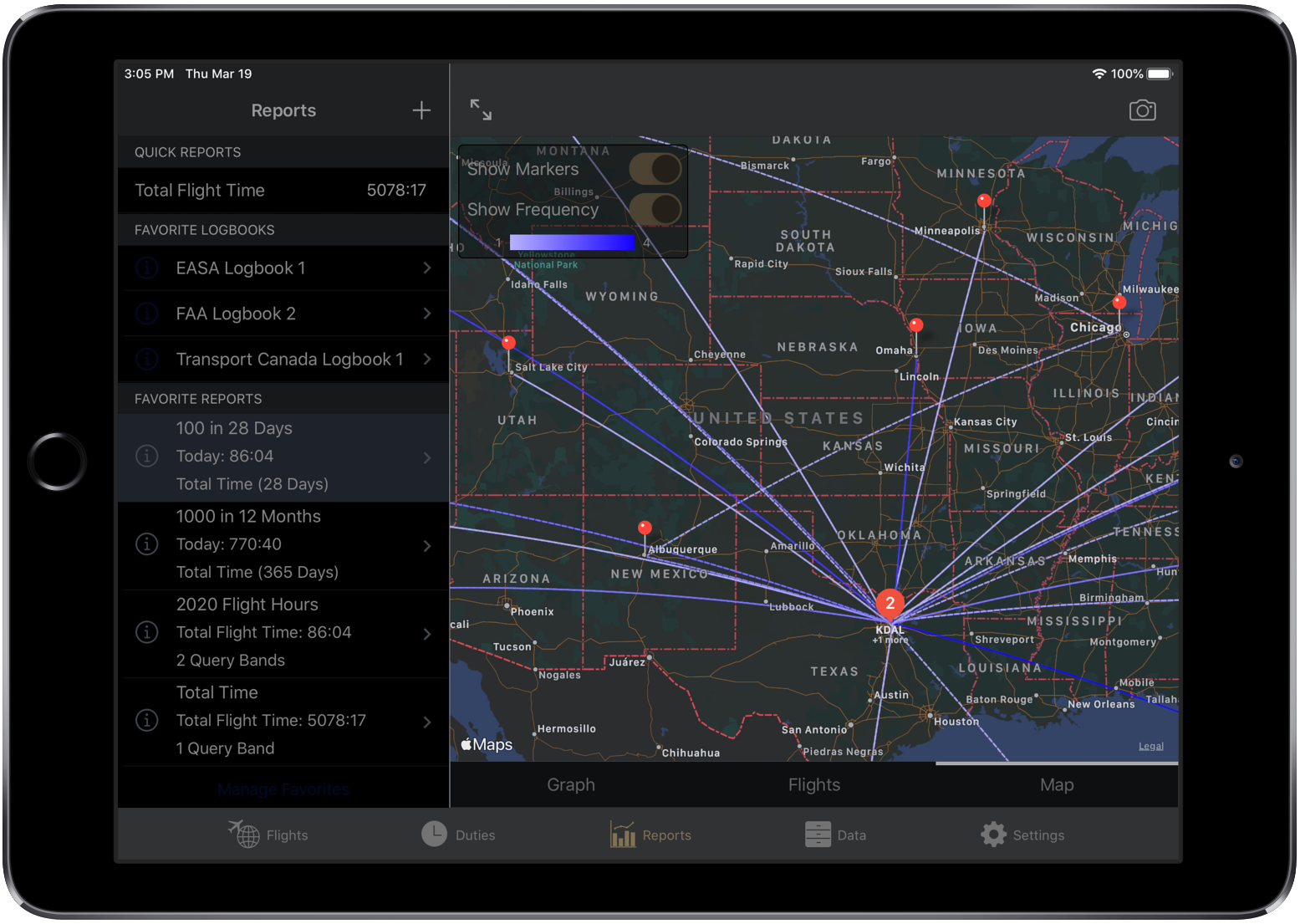
Logbook Import Options
Prior to this release there were two import options in AvionLog, LogTen Pro and AIMS. By popular demand we've added two more, mccPILOTLOG and what we've called AIMS File.
Import to AvionLog from LogTen Pro, mccPILOTLOG and AIMS File
Our philosophy is to keep as much of the import process on whichever device you're using AvionLog on and keep it within the app. Once you've got the files you need from LogTen Pro, mccPILOTLOG and AIMS, you email them to yourself, go to the email and import the file in to AvionLog. From there you have a process to identify the files and do some simple matching of aircraft and your logbook is imported. The FAQ section of this website has detailed information to walk you through each process.
With an AIMS Logbook import, since AIMS is so customizable by airlines, especially with the login process, we've created the AIMS file import. This is the HTML file you can save from the AIMS desktop website of your completed flights which can be emailed to yourself and imported from there.
PDF Improvements
Perhaps one of the most complex, certainly the most time consuming, aspect of the app is producing the PDF outputs. This release features significant improvements and bug fixes so your logbook output will look great. Until we get to a world where everything can be done electronically these outputs are a necessity and a continuous work in progress.
Other Additions & What's Coming?
There's been various smaller improvements like adding the ability to log off from a flight duty at the touch of a button with a pre-determined number of minutes after your on-block time, some general enhancements to the interface but above are the main ones.
We've taken a decision to go for two big releases, close together. We're currently working on V1.2 with some major enhancements to reports and even some more innovative firsts. Stay tuned!
For any help, customer service issues or just a friendly pilot chat, email peter@avionlog.com or find us on any of the social media platforms.