Logbook Backups
Since one of the most important features of any pilot logbook app is
backup capability, creating a comprehensive and reliable backup system
was a key requirement in AvionLog's design.
Multi-Layered With System Redundancy
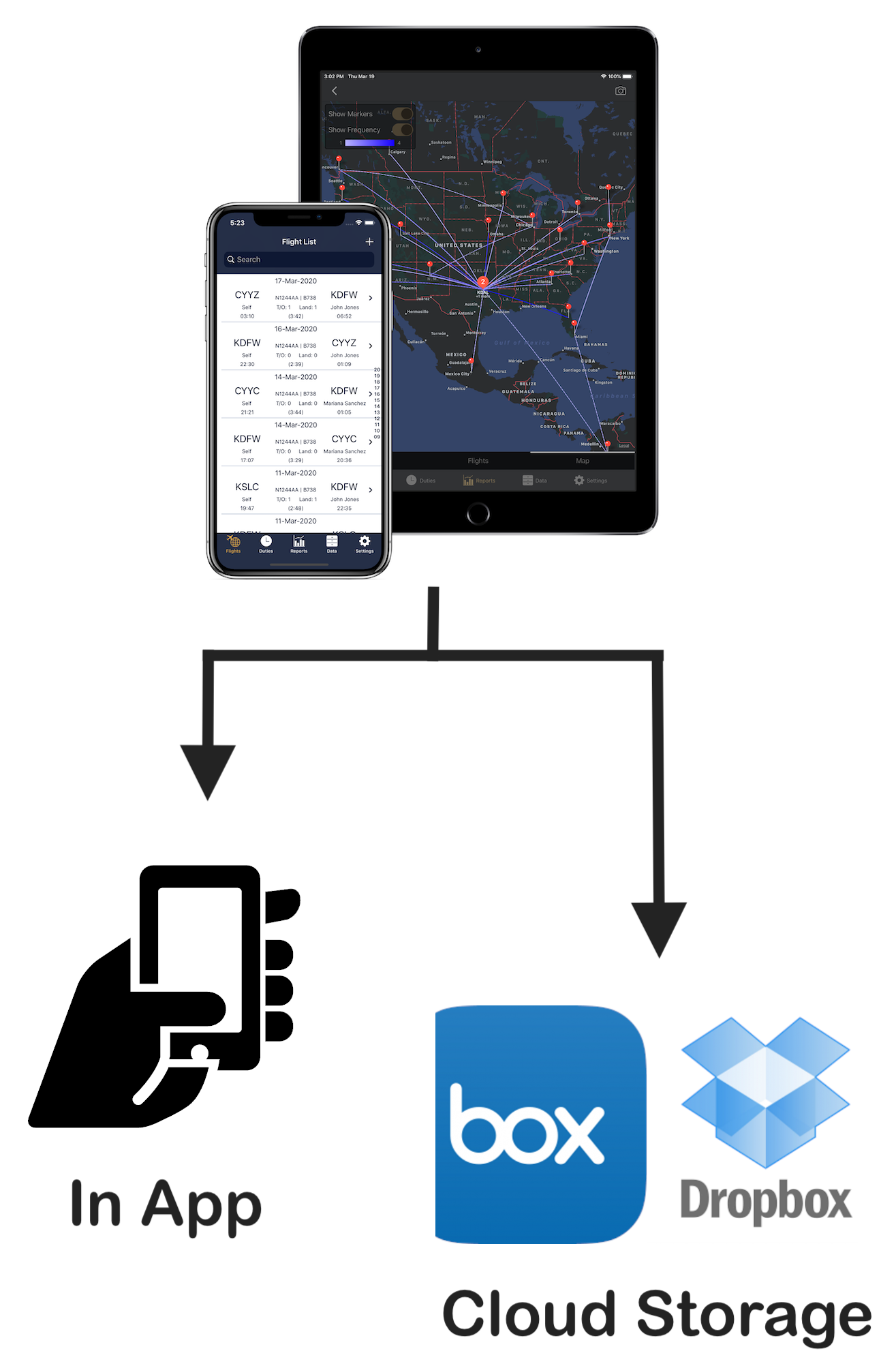
Our backup system takes a leaf out of aviation's play book by
incorporating multiple systems to ensure redundancy. A pilot could be
online or offline when using their logbook. To take account of this,
automatic in-app backups as well as cloud storage backups have been
incorporated.
Automatic In-App Backups
Designed for day-to-day use, AvionLog stores 'first use' and 'last use' of the day backups going back for the last few days. These backups can be used to correct for large errors or issues encountered while offline and ensure you can 'unwind' your logbook back to the start of today or the end of yesterday etc. This is particularly useful while in the flightdeck.
The limitation with this approach is that these backups are held within the app. If you were to delete the app or lose your device, your backups would be lost. To protect against this we have also incorporated a cloud based backup system.
Cloud Based Backups
Not one but two cloud based backups are incorporated in AvionLog and we strongly encourage you to make full use of both. They rely on DropBox and Box cloud storage providers. We chose these services because they are free, easy to use and independent of one another so that if there is a problem with one, you have the other to keep your logbook safe.
Since many of you may fly internationally and don't want to use your data roaming, the cloud backups are driven by you.
To initiate a backup go to Settings > Backup and tap 'Backup Now'
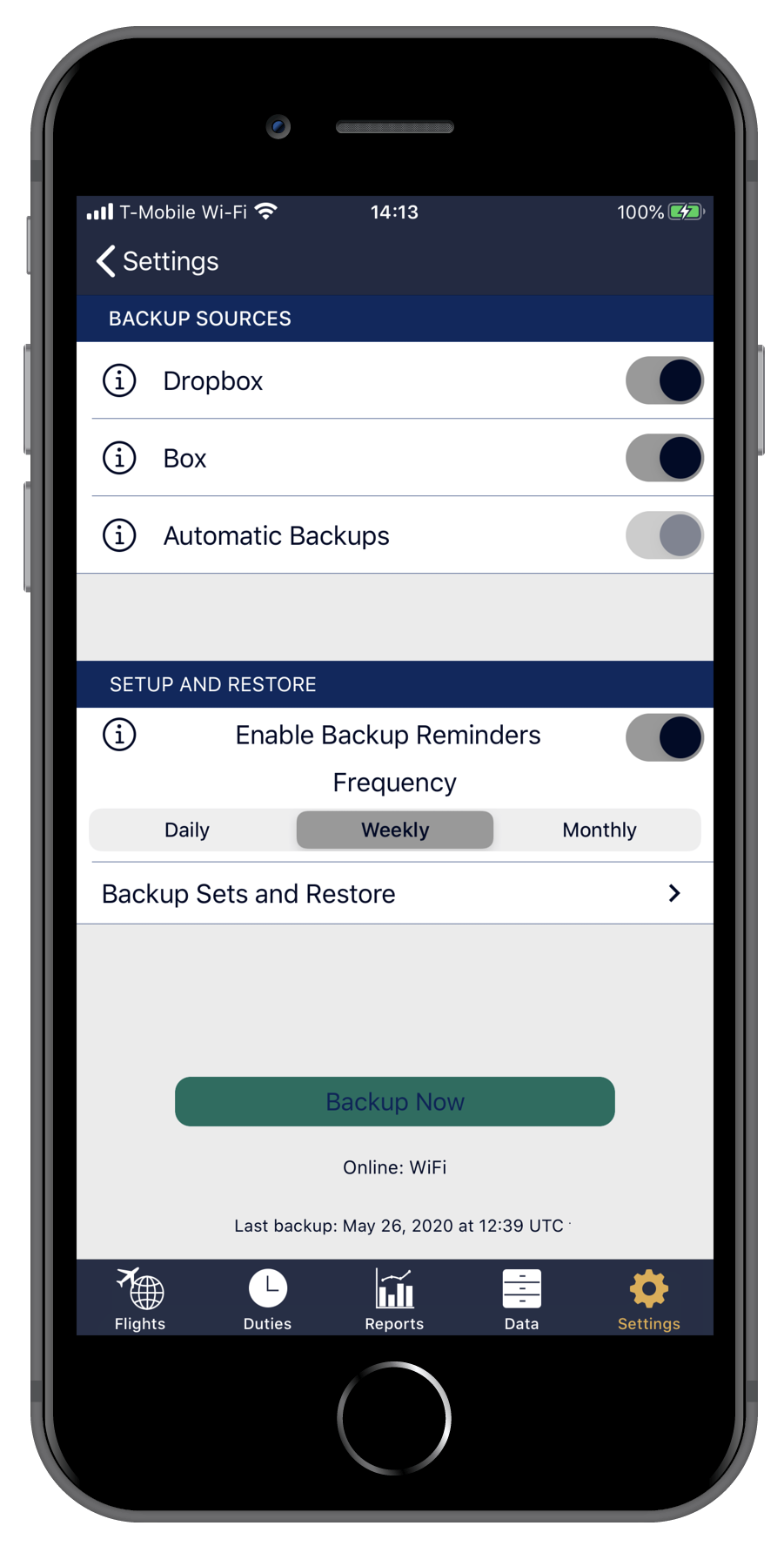
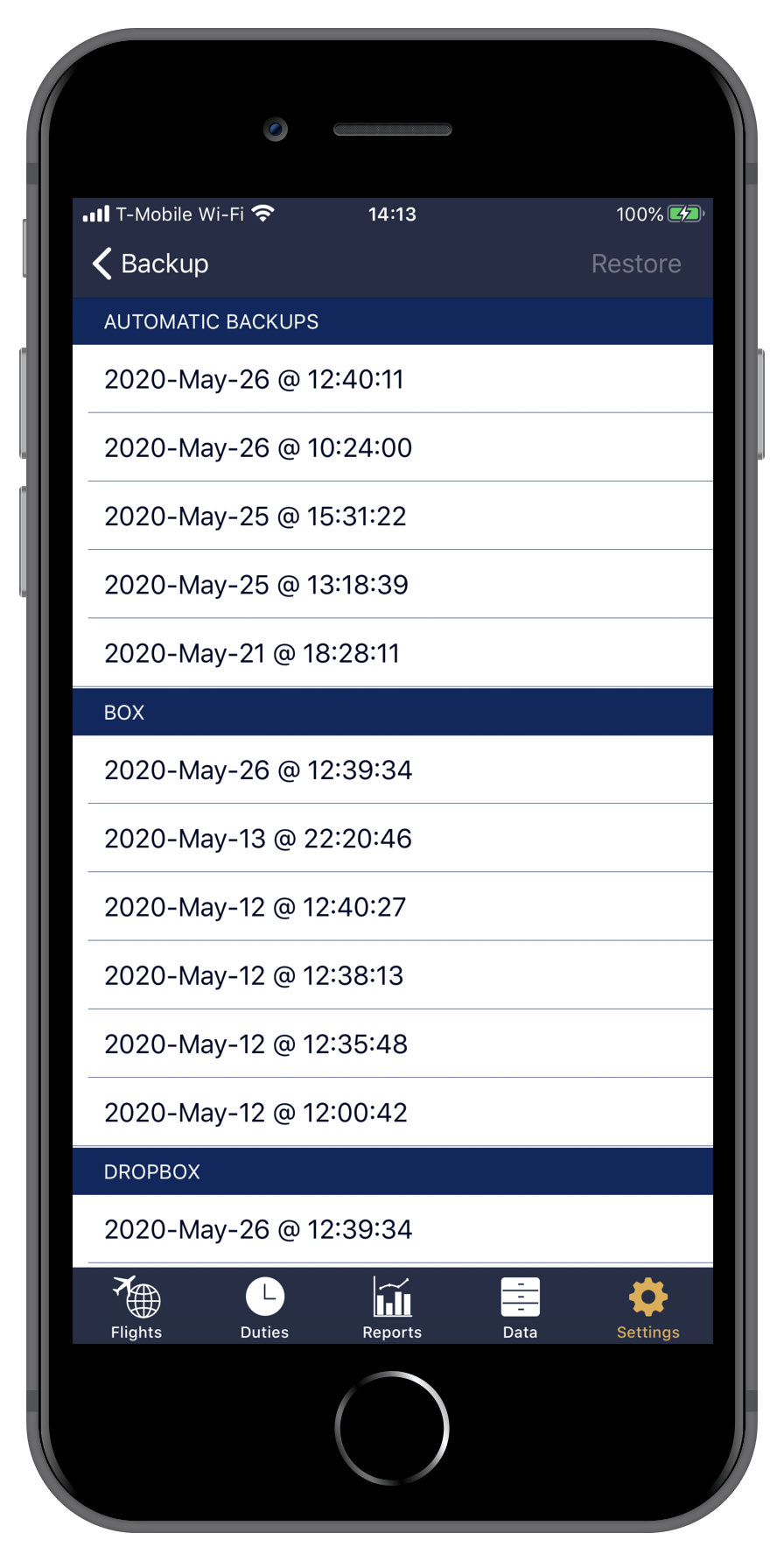
Never Miss a Backup
Enable backup reminders to receive a push notification when your next backup is due.
Choose your preferred time period — daily, weekly or monthly.
Restoring From Backup
To restore from a flight log backup go to Settings > Backup and click on 'Backup Sets and Restore'. You'll see a list of your backups. Note that the DropBox and Box toggle switches need to be on to see those backups.
Choose the backup from the date and time (in UTC) that you want to restore from and click 'Restore' in the top right corner.
AvionLog Backup Tutorial
View our video tutorial and make best use of our multi-layered backup approach to keep your electronic pilot logbook safely backed up in the cloud.
Industry Leading Free Trial
Great backup isn't the only strength AvionLog has, our industry leading free trial keeps AvionLog free for a long time so you can choose if we're the right logbook app for your needs.
Make use of all of our great features for 350 flight hours or 6
months, whichever is longer.
Stay up to Date
Get the best out of the AvionLog pilot logbook app by signing up to our newsletter.