Themes
Not only should your logbook app be effortless to use, have great features, keep your flight hours safe and be fairly priced, it should also look great! AvionLog features two theme options, each with three settings.

The first two, light and normal, are designed for day use. Choose how light you want your logbook to look during the day. Then as the flightdeck gets dark and your phone dims down, AvionLog automatically switches to the dark theme, if that's what you want!
Theme Settings
Navigate to Settings > Display > Themes.
Here you have full control over your theme settings. The toggle switch "Activate dark theme in low light condition" allows AvionLog to activate to the dark theme based on the brightness of your device screen.
The slider on the themes settings page allows you to set the brightness threshold of your device that will switch between the light/standard theme and the dark theme.
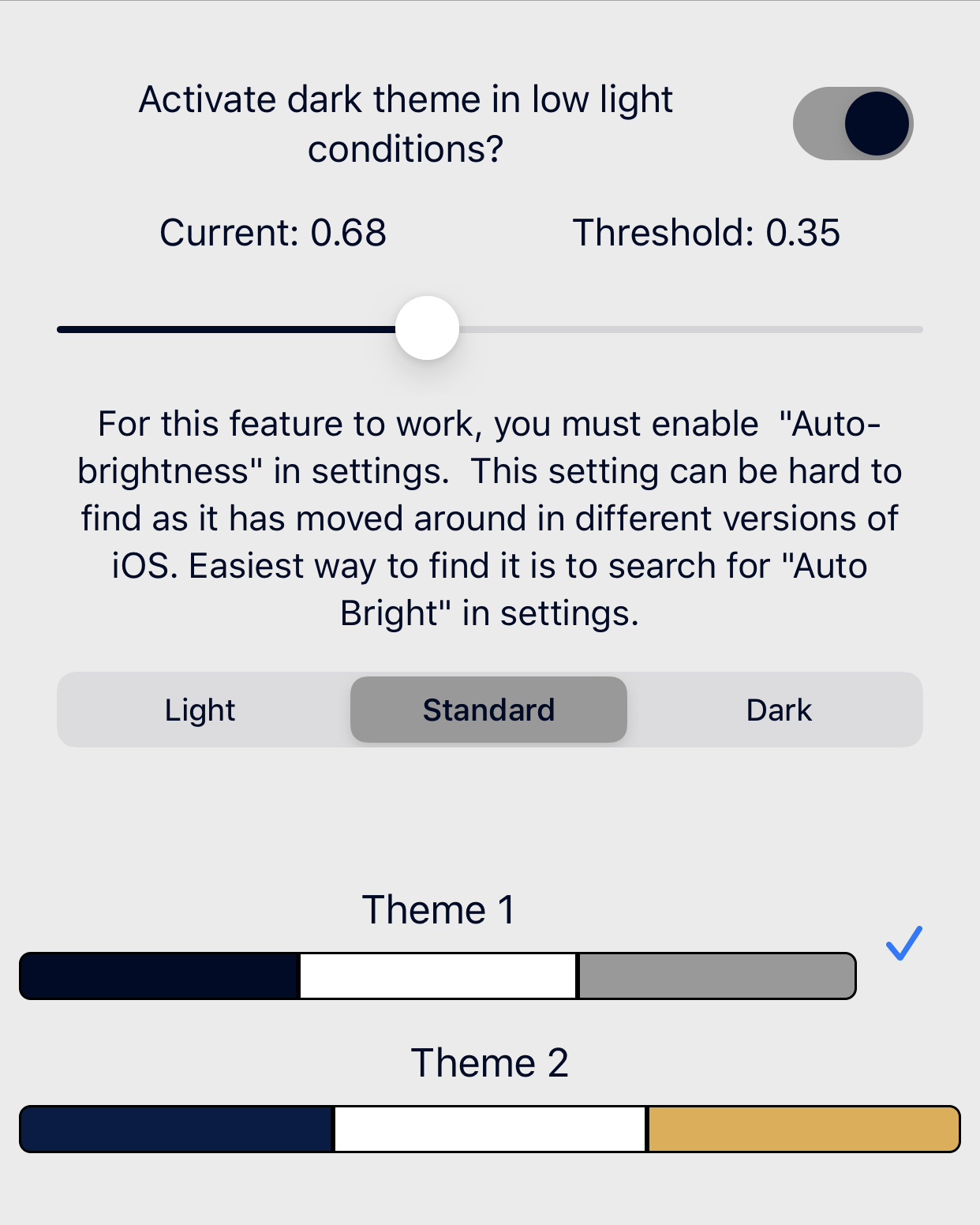
Stay up to Date
Get the best out of the AvionLog pilot logbook app by signing up to our newsletter.