FAA Pilot Logbook
All pilots know that keeping track of specific experience can be a tedious task. That's often the reason pilots turn to using a pilot logbook app. At AvionLog we've done a lot to make this task both easy and seamless in your day-to-day use.
Keeping track of your FAA flight experience is simple and fast with our 'FAA Part' tags, customizable reports and pre-loaded FAA Endorsements.
Part 61, 91, 121 & 135 Tags
To help you keep track of the type of hours you fly, AvionLog has the ability to tag your flights with the type of hours you've flown.
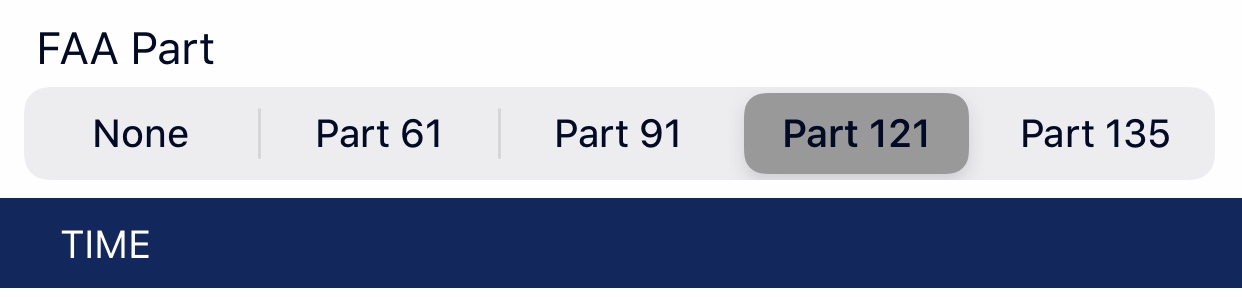
By enabling the 'FAA Part' field in Settings > Display > Flight Editing Fields & Order, you can identify what experience you're gaining on each flight.
These tag details are stored when you lock your flight and become searchable within the Reports section of the AvionLog electronic pilot logbook enabling you to track your FAA flight experience.
This is just one of the many features AvionLog has incorporated to help all pilots log their flights with speed and acuracy. See more flight logging features of the AvionLog pilot logbook app here.
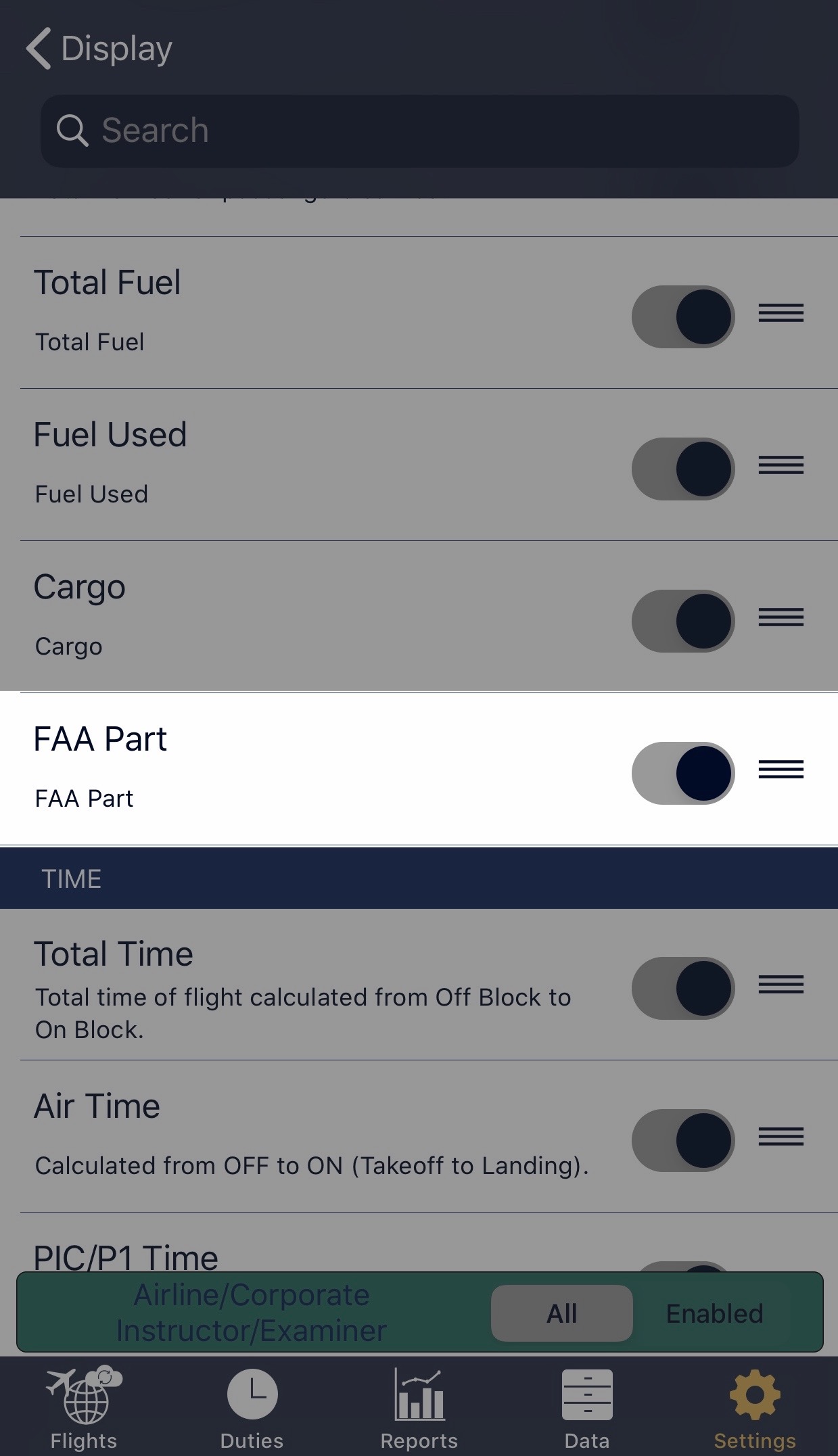
Report Your FAA Flight Times
AvionLog is loaded with a powerful reports capability enabling you to generate just about any report you can think of, including filtering your flights by the FAA part you've operated under.
Do this by creating a 'Standard Report' from our custom reports capability.
Read more about the AvionLog electronic pilot logbook reports feature here.
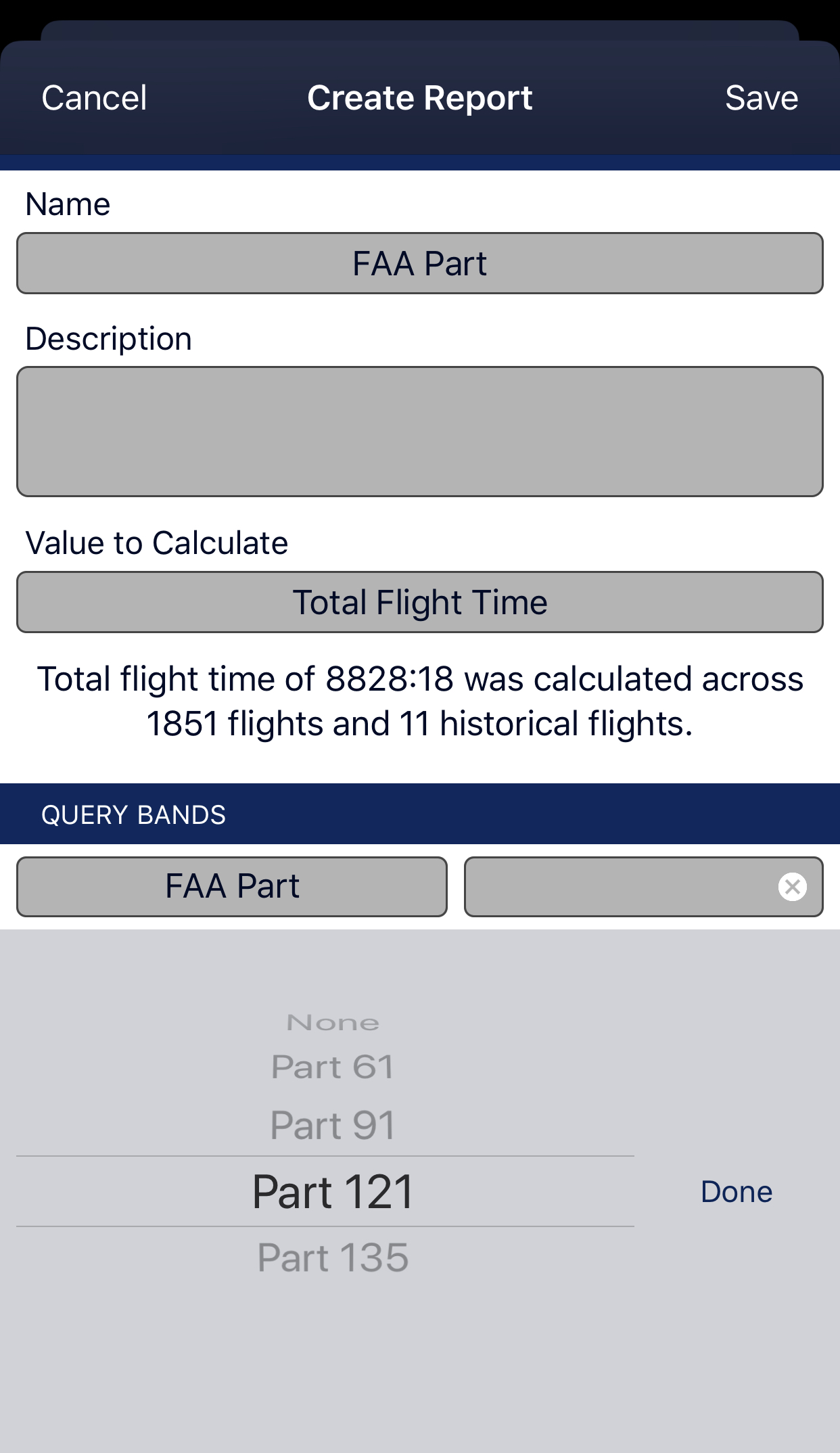
Pre-Loaded & Custom FAA Endorsements
AvionLog comes pre-loaded with FAA endorsements and the ability to add more if you need. Where your name is required on the endorsement, it will automatically be included in the text. Endorsements can include expiries with 'amber' cautions and 'red' warnings over the data icon when you come close to an expiry or when you've expired.
This is the same for expiries where you can also track your certificate and rating expiries.
Under Data > Expiries and Endorsements select the '+' button, Choose 'Expiry' or 'Endorsement' and enter your required details.
Your endorsements can be securely signed, synced, backed up and printed.